Create and format sheet music 1,5 times faster
Create and format sheet music 1,5 times faster with the Active Focus function
Using the Focus function, you can essentially reduce the time needed to set up a score. Focus allows you to edit notes elsewhere in a piece of music while leaving the cursor entry point in its original position allowing you to move much more quickly through a score. Focus facilitates and accelerates the initial input of the music but it is also helpful when editing a score, because it allows you to avoid using unnecessary mouse clicks.
To use this function, simply move the cursor over the note you wish to edit. A gray halo will then appear around the note, as shown in the Figure below:
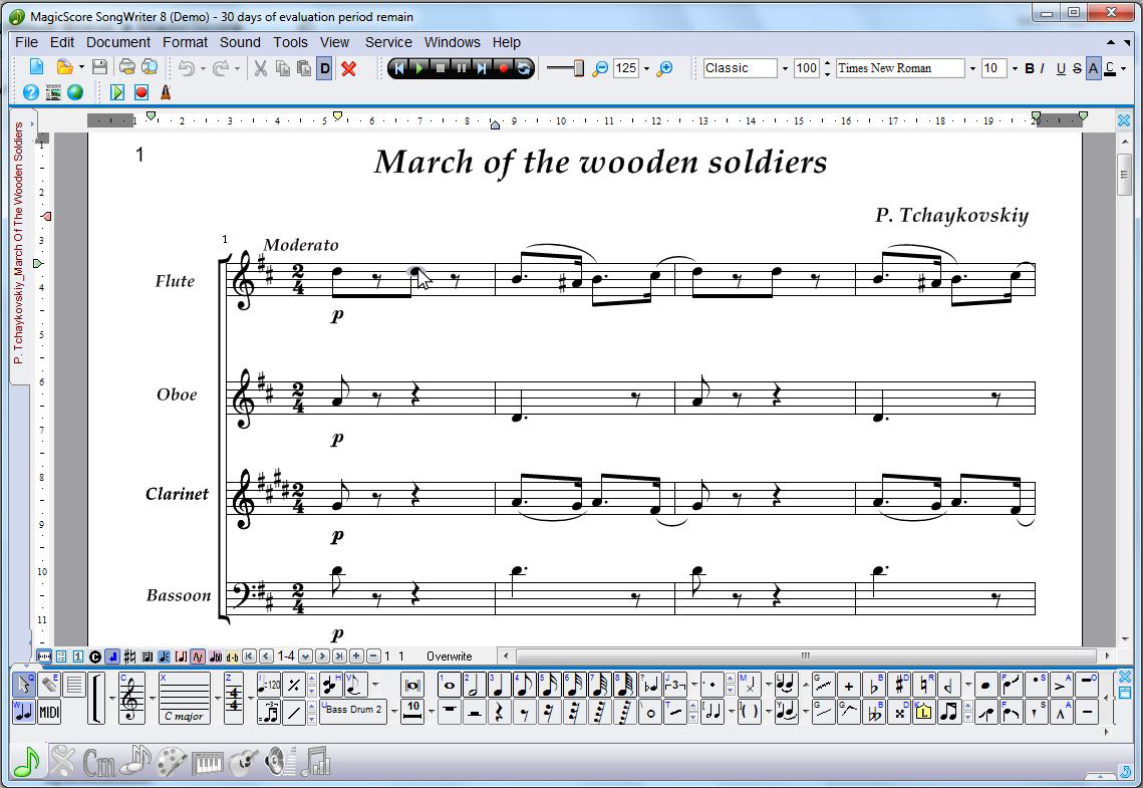
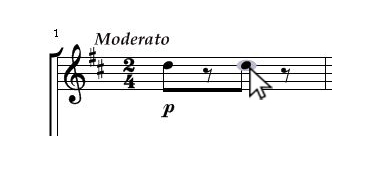
Focus allows you to highlight a note without clicking by just moving the mouse cursor over it. While the mouse remains over the note you can change it using various hot keys.
As an example, imagine noticing that while writing a new piece of music you see that you forgot to add a staccato on a note a few staves above where you are currently working. Simply hover the mouse cursor over the top of the note, press S, and continue working on the music from the place where you stopped before, because the input cursor position did not change.
The Focus function is used in combination with MagicScore’s hot keys.
For example, with the Notes panel active, if you hover the cursor over a note, the focus will then add a staccato if you press the letter S. Likewise it would add a sharp if you pressed the letter D.
Focus will also work with some hot key combinations independent from the active panel. For example, Ctrl+T will always result in an enharmonic switch and Ctrl+U will always shift a note up.
The use of the Focus function helps you work anywhere in a score more quickly by minimizing mouse clicks and simplifying the entry of note modifiers. Try it once and we are sure that you will wonder how you ever got along without it.
Good luck and we hope you enjoy working with our software.
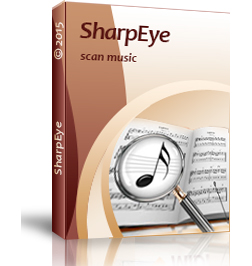
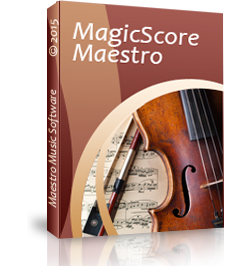





 English
English Deutsch
Deutsch Русский
Русский
Leave a Reply