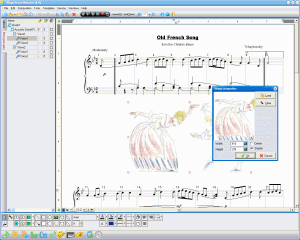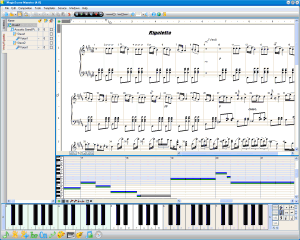MagicScore Maestro 5 Music Notation Software
NEW MagicScore Maestro 5 Music Notation Software with NEW MagicScore Music Engine III !
Special offer, MagicScore Maestro 5 only for $89.95, $10 off, $99.95
MagicScore Maestro — music notation software, offering the most advanced capabilities for working with music. It lets you precisely tune up the notes’ sounds and their timing features, process the effects and the dynamics. In this program, you may use both general and extended sets of musical symbols and as well create your own symbols, terms and chords for complex compositions with a peculiar or a non-standard grammatical solution.
Special tools such as: virtual piano, virtual fingerboard for six and seven-string guitars, notes performance editor, real-time notes play-back editor and the navigator let you easily and efficiently record and work with both single pieces and large musical compositions.
The basic features of the Maestro music notation software are as follows:
- Automatic spell-checking of entered information;
- Extensive editing capabilities (copy, paste, delete, transpose both single notes and selected blocks);
- Note entry using the virtual piano;
- Score entry using the Chord Builder;
- Capability to bind comments, links, and other appearance elements to all score elements;
- Adjustment of volume, balance, and effects for each track (of an instrument’s score);
- Reading from MIDI files and writing to MIDI files;
- Play-back of the entered notes both by a single instrument and by the entire orchestra;
- Printing scores, including previewing the scores;
- Drag & Drop support;
- Capability to cancel the running operation;
- Score recording from a MIDI device.
Extended functional capabilities of the Maestro music notation software:
- Export of images to graphic files (BMP, JPEG, GIF);
- Control of texts orientation on the page (the text may be displayed at any angle);
- Calculation of notes volume — based on the dynamic symbols placed on the staff;
- Calculation of the effects play-back (Arpeggio, Gruppetto, Vorschlag, Trillare) – based on the staff’s symbols;
- Real-time notes play-back editor for changing the position and the duration of notes right during the play-back;
- Saving of chord patterns for further use in the program or in an external file;
- Extendable list of musical terms;
- Chord entry via the virtual guitar finger-board;
- Selection of additional styles for displaying notes.
What’s new in MagicScore Maestro 5 music notation software?!
1. It is now possible to insert empty pages in the beginning or in the middle of the score for printing text.
2. Flagoletto, Barre bracket, Right hand fingers, Mediator up/down symbols added.
3. It is now possible to change font of Barre, Flagoletto, Right hand fingers symbols.
4. Flagoletto style added for notes.
5. It is now possible to change size of Staff group bracket, hairpins, Arpeggiato and Barre symbols by mouse.
6. Measure options are now available through context and main menu.
7. Measure duration property added which could be different than displayed time signature.
8. Repeats, endings and other playback control symbols are rearranged.
9. Testing playback of chords on Guitar panel added.
10. Justifying of measures separately for each line added.
11. Justifying of measures separately for each page added.
12. Palm Muting, Muting, Hammer-On, Pull-Off, Pop-On, Slide, Bow-Up, Bow-Down symbols added.
13. Font of Time Signature, Number, Barre, Flajolet, Fingers symbols is now editable.
14. Automatic low volume playback of parenthesized notes added.
15. Duration display settings added for Tablature.
16. Set of predefined score templates extended.
17. Set of predefined guitar templates extended.
18. Measure properties extended (beaming options).
19. GDI+ library taken into use for improved display of notation elements.
20. Music inserts feature added. (Staves, which are not a part of the main score and having their own instruments set. Could be placed on page in any position).
21. Printing changed. Now if score doesn’t fit to printer page it’s printed in parts.
22. Notation elements now can be dragged from page to page.
23. Caesura symbol added.
24. Automatic slur break on repeats and endings added.
25. Adding symbols by mouse cursor changed, now it requires staff selection.
26. Hide empty staves feature added.
27. System divider added.
28. Playback selection added.
29. Set of arpeggiato and vibrato extended.
30. Ending numbers now could be specified as a list of playback passes.
31. Expressions now could have a playback effects attached.
32. Page numbering options added.
33. The score is now being enumerated and empty staves are being hidden while MIDI import.
34. Playback options are now moved to program options.
35. «Format» menu added.
With MagicScore Maestro music notation software you can create magnificent compositions; that will give you the opportunity to have your work done in the best possible manner. Having tried the free trial version of our program, you will be able to see how well MagicScore suits your needs, and of what use it will be to you.
 |  |
| 19.35 MB | |
MagicScore Maestro 5 German
Special offer, MagicScore Maestro 5 only for $89.95, $10 off, $99.95
For Educational Discount
please contact with us!!!
sales@musicaleditor.com support@musicaleditor.com