Sheet Music Design, Appearance, Layout
Design
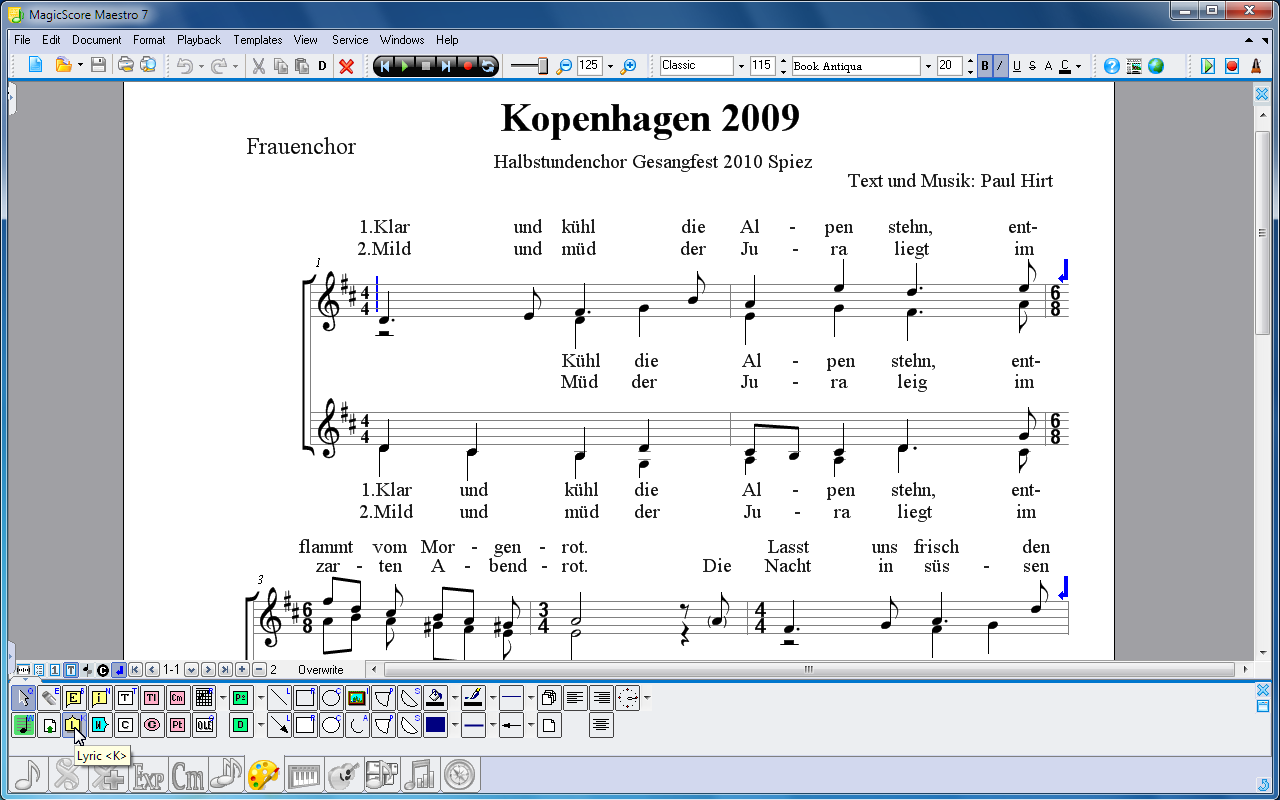
To design your music score you can use a large set of graphical elements. The “Design” tab in MagicScore also has buttons used for inserting pictures and changing the properties of the graphics. You can also set a display style for the current sheet or for all sheets.
1. Inserting text. Text is inserted in the specified location of the sheet and its position doesn’t depend on the score formatting. You can set a color, style, size and orientation. You can also enter musical symbols via a special editor tool.
2. Inserting lyrics. Lyrics are bound to the specified location of the staff and depend on their formatting. To place lyrics above/under the notes check the “Align to notes” box.
3. Inserting images. You can add images in BMP, GIF or JPEG formats. You can set the scaling and image alignment properties in the options.
4. Inserting lines, rectangles, etc. is pretty much the same as in the standard Windows graphical editor PAINT. You can set a color, line width, line and filling style, etc.





